How To Check Usage On Iphone
If you are on a Limited Data Plan, it is really important that you periodically check the amount of Mobile Data being used on your iPhone. You will find below the steps to Check and Monitor Cellular Data Usage on iPhone.
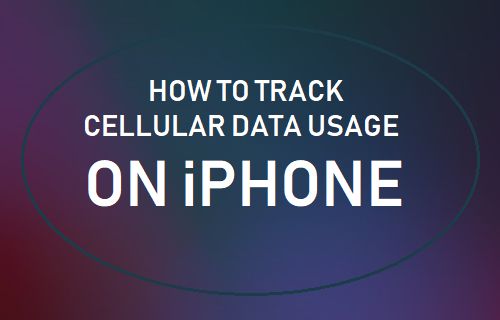
Monitor or Check Cellular Data Usage on iPhone
In order to effectively track the amount of Cellular Data being used on your iPhone, first you need to set up your device to monitor the amount of Cellular Data being used in a billing cycle.
At the beginning of your billing cycle, you can follow the steps below to setup your device to track the amount of Cellular Data being used in a billing cycle.
Go Settings > Cellular > scroll down to the bottom of the screen and tap on Reset Statistics.

On the confirmation pop, tap on Reset Statistics to confirm.
Now, your iPhone is all setup to track Cellular Data Usage, right from the First Day to the Last Day of your billing cycle.
On the Last day of billing cycle, you will get an exact reading for the amount of Cellular Data used by your iPhone.
Note: At the end of Billing cycle, remember to tap on Reset Statistics to clear the previous month's data usage and start tracking Cellular Data Usage for the current month.
View Cellular Data Usage on iPhone
Once your iPhone is setup to measure Cellular Data Usage in a billing cycle, it is really important that you get into the habit of regularly monitoring the amount of data being used on your iPhone.
At any time, you can check the amount of data used by your iPhone by going to Settings > Cellular > on the next screen, you will see the amount of Data Used under "Cellular Data" section.

On the same screen, you can also see the Apps using Cellular Data on your iPhone.
If any App is consuming excessive data, you can simply toggle OFF Cellular Data for that particular App by moving the toggle to OFF position.
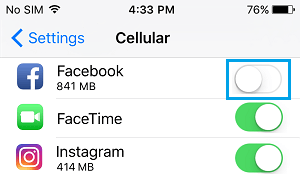
Completely Turn OFF Cellular Data On iPhone
If required, you can completely switch off Cellular Data Usage on your iPhone at any time and make sure that you avoid incurring expensive overage charges.
Go to Settings > Cellular > on the next screen, you can completely switch OFF Cellular Data usage on your iPhone by moving the toggle next to Cellular Data to OFF position.
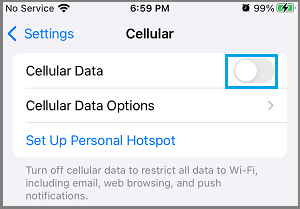
This will completely rule out the possibility of any App or service using Cellular Data on your iPhone.
At the beginning of the next billing cycle, you can go back and Turn ON the Cellular option to start using your allowed monthly bandwidth.
Set Up Reminder to Reset Cellular Data Usage
Remembering to manually Reset Data Usage Statistics at the end of billing cycle is not easy. Hence, you can set up a reminder on your iPhone to notify you, whenever it is time to Reset Statistics on iPhone.
Setting up reminders on iPhone is easy, you can refer to our article: How to Set Up Reminders on iPhone, in case you need any help in this regard.
- How to Reduce Cellular Data Usage on iPhone
- How to Protect Your Privacy on iPhone
How To Check Usage On Iphone
Source: https://www.techbout.com/check-cellular-data-usage-iphone-17296/
Posted by: ornelasevines43.blogspot.com

0 Response to "How To Check Usage On Iphone"
Post a Comment